Announcing cloudbase.io Excel add-in
As I mentioned some a couple of posts ago, I have been playing around with cloudbase.io and I got so excited with it that I decided to help them on one feature that I was missing.
Basically If I want to have a better understanding about my application data I have not much options rather than the “JSON data browser”, which does not help much when we are talking of hundreds of records…
As a database-driven developer I always expect to have a sort of a tool where I can see the data on a tabular way, like the old SQL Query Analyzer (now Mgmt Studio) on MS SQL, or tools like PL/SQL Developer from oracle.
That`s where I wanted to give my 2 cents to cloudbase. Based on some past experiences on MS Office plugins development, I came up with one idea to build one add-in to use Excel as a tool to analyze my cloudbase data. The beta version of the plugin was announced today by cloudbase team.
Once you downloaded the lite edition for free from here, you will get a new tab inside your office(2007,2010 and 2013).
The general idea is that by using the settings window you could add as many applications as you want to have.
To speed-up the authentication procedure, you can give a PIN, which will be required every first time that the plugin is used within an excel session…
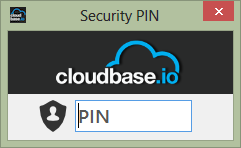
Once you have applications configured, you will be able to select them from the Excel ribbon, and for each application you will be able to get data from all collections!
By using the Filter Pane you can define some more precise filter to avoid download massive amount of data.
Another nice feature is the possibility to get cloudbase statistics data(same from the management portal) also straight to your excel!
And last, but not least, there’s an extremely valuable feature which will allow you to do the next step regarding your data analysis. First of all, I must say it works only on Excel 2013… The feature is called Data Analysis and it will basically download the data from all collections of the current selected application, allowing you to make a pivot table with data from different application collections! This is really valuable! It allows this by using a new feature on excel 2013 called Data Model.
If you still did not tried the plugin out, don’t lose this opportunity.
A “Pro” version supporting data update as well is planned! Please let me know if you are interested on it!
Posted on 25.07.2013, in Announcements. Bookmark the permalink. 1 Comment.
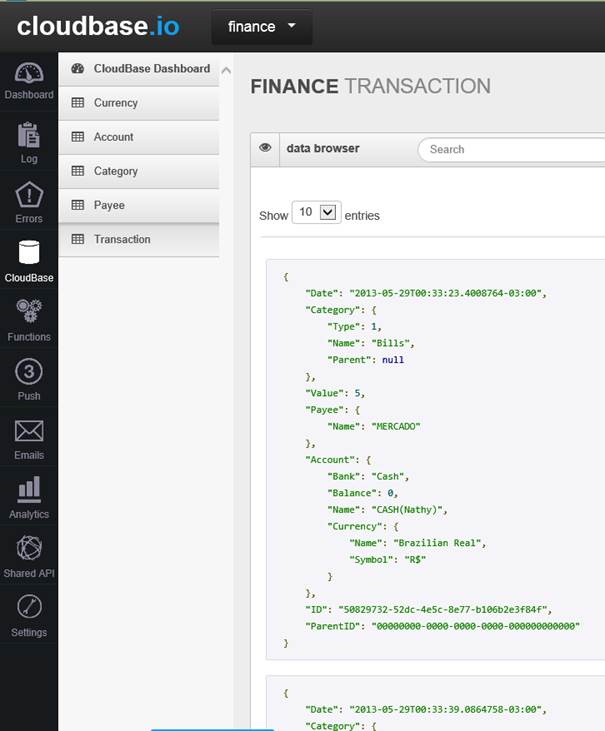
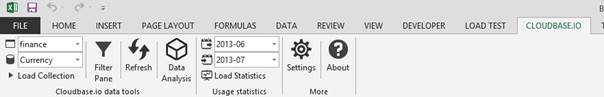
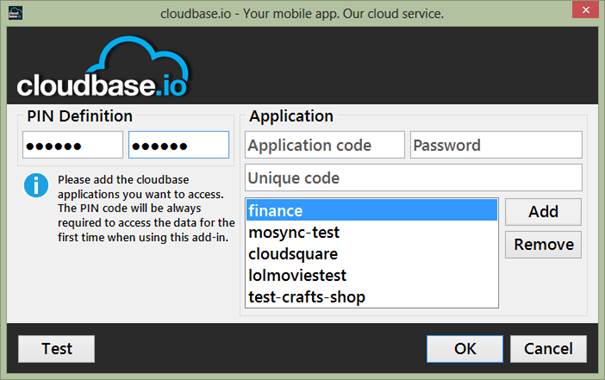
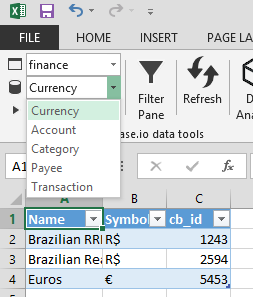
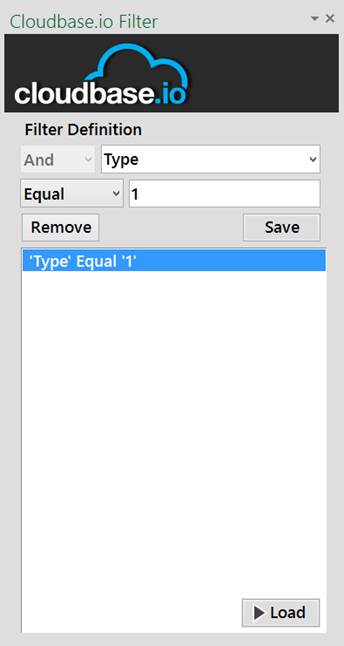
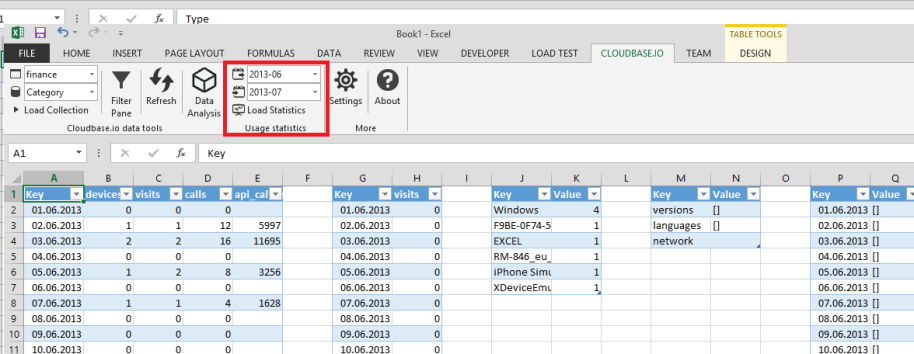
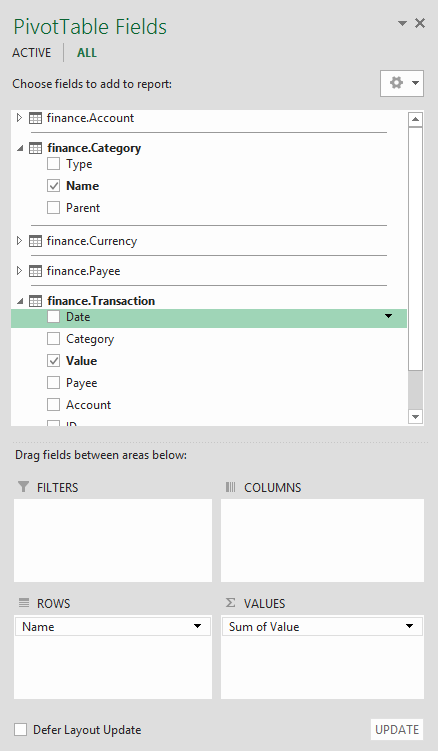
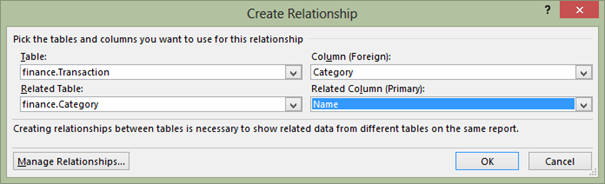
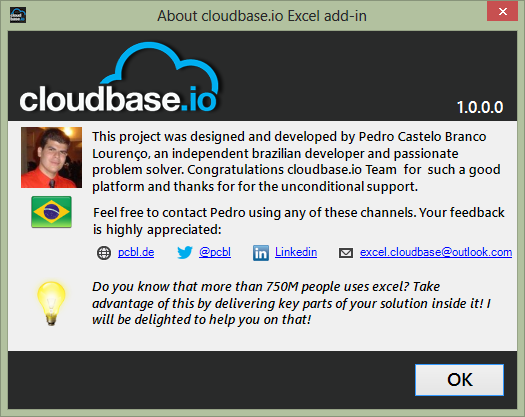
olá Pedro,
muito interessante o projeto, gostaria de testar,
mas não estou conseguindo fazer download no link indicado
http://cloudbase.io/downloads/Cloudbase.Excel.1.0.0.0.zip